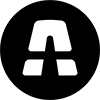Today we will discuss optimal office space design, exploring how to help you create a pain-free workspace that promotes your productivity and well-being. Specifically, we're addressing a common issue that many office workers face: chronic pain in the lower back.
Understanding Lumbar Spine Pain
The lumbar spine, also known as the lower back, plays a crucial role in supporting your upper body while allowing flexibility for everyday movements. However, when looking at your office space set-up, improper seating arrangements and poor ergonomics can contribute to lumbar spine pain. Let's investigate the potential culprits.
Your Office Chair: It’s important to get this one right!
Your office chair is arguably the most important part of your office space. This is your most crucial support system. Your chair is where you spend most of your day, so it's essential to make sure your chair supports your spine properly, in all the right places.
Here are some key features to consider
Seat Depth: Ideally, you should be able to sit with your feet flat on the floor while maintaining a small gap between the back of your knees and the seat.
Chair Height: Ensure your chair's height is correct. Your legs should be parallel to the floor and your feet should rest flat on the ground. If your feet can’t reach the ground, you need to use a footrest, or a small box, or a stack of books, or a firm pillow. You get the picture, make sure your feet are supported!
Armrests: Adjustable armrests should allow you to get as close to the desk as possible and reach your keyboard and mouse freely. You shouldn’t have to reach for your keyboard, rounding your shoulders forward. Instead, keep your elbows back with the arm rests set for the arms to rest at 90 degrees when typing and using your mouse.
Material and Padding: Consider the chair's material and padding. Although mesh is a common chair material, it is a very firm surface that produces high peak pressures and discomfort over time. Instead, look for a contoured foam cushion that fits the body’s contours providing comfort and stability to maintain good posture.
And most importantly...
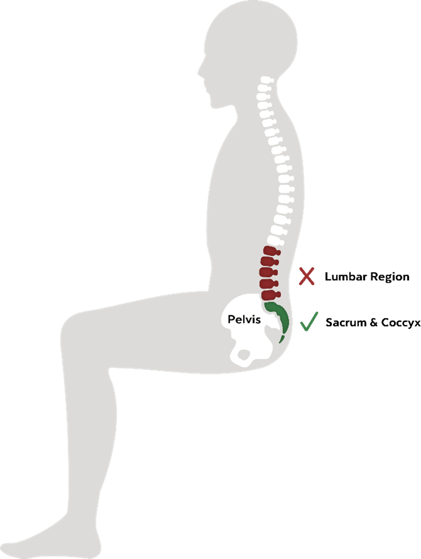
Pelvis Support: Contrary to popular opinion regarding optimal ergonomic design, lumbar support is not the main feature you should be looking for in an office chair! It’s pelvis support. So, the first question to ask yourself is: Does your office chair offer adjustable pelvis support? This feature is VITAL to maintaining the natural curve of your lower back, reducing strain and discomfort.
Your Desk Setup: This matters too!
In addition to your chair, your desk setup plays a significant role in preventing lumbar spine pain:
Monitor Placement: Your computer monitor should be at eye level, preventing you from hunching forward or looking down, which can strain your neck and lower back.
Keyboard and Mouse Position: Keep your keyboard and mouse at a height that allows your elbows to be at a 90-degree angle while your wrists remain straight. And consider using an ergonomic mouse and keyboard. These specially designed peripherals can reduce strain on your wrists and lower back. Even small changes can make a big difference to your comfort and will enhance your office set up.
Footrest: If your feet don't comfortably reach the ground, always use a footrest to maintain proper posture.
Get Moving! Embrace the rhythm of incorporating regular movement into your day
Sitting for long periods of time is a leading cause of lumbar spine pain. Remember to take short breaks and incorporate movement into your workday:
Small breaks: Set a timer if you need to! Periodically, remind yourself to stand, stretch, and walk around for a few minutes every hour. It’s important to get your blood flowing.
Stretch: Incorporate simple stretching exercises to relieve tension in your legs and lower back.
Lumbar spine pain is a common ailment in the modern office, but with the right adjustments to your workspace, you can significantly reduce discomfort and promote a healthier, more productive work environment. Your office chair is the crucial piece of the puzzle, so invest time in selecting ergonomic solutions that cater to your specific needs. Remember, a more comfortable and supportive sit leads to a happier, more productive workday.
Recent Post
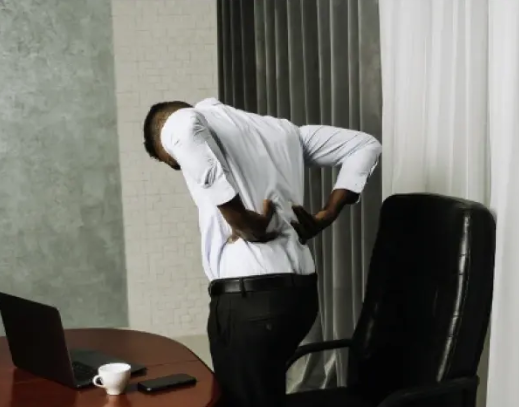
Exercises to Avoid With a Herniated Disc
March 6, 2025A herniated disc can put a serious damper on...

Gentle Back Exercises for Lower Back Pain & Herniated Discs
February 17, 2025Adding a cushion to your office or gaming chair...

Bulging Disc vs. Herniated Disc:
February 5, 2025Adding a cushion to your office or gaming chair...