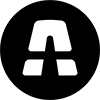How to relieve shoulder pain from sitting at a desk

SHOULDER PAIN is a common complaint among people who spend long hours sitting at a desk.
This discomfort can significantly affect your productivity and overall well-being. Understanding the causes and implementing effective strategies can help alleviate shoulder pain.
In this page, we'll explore how certain habits, such as reaching for your keyboard and improper arm positioning, can contribute to shoulder pain, and provide practical tips to prevent and relieve it.

Understanding the Problem
Reaching for Your Keyboard
When you reach for your keyboard by rolling your shoulders forward, you compress the nerves that run through your shoulders.
This compression can lead to pain not only in the shoulder but also down the arm.
When you reach for your keyboard by rolling your shoulders forward, you compress the nerves that run through your shoulders.
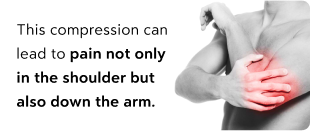
The forward roll of the shoulders puts strain on the muscles and joints, exacerbating the problem.
This position also causes a tightening of the chest muscles and overstretches the upper back muscles, leading to imbalances and further discomfort.


Head and Arm Positioning
Having your arms positioned too high while typing or using the mouse increases muscle tension in your shoulders.
This elevated position can cause the muscles to work harder than necessary, leading to fatigue and pain.
Prolonged muscle tension restricts blood flow and can lead to inflammation, contributing to chronic pain conditions.

Ergonomic desk setup
Tips to relieve shoulder pain
Adjust your desk or chair
With your elbows at a 90-degree angle, the height of your forearms determines your desk height. If the desk is not adjustable, adjust the height of your chair to achieve this.
Sit as close to the desk as possible.
Adjust the height so your feet are flat on the floor or a foot support and your knees are at a 90-degree angle.
Monitor Height and Distance
Position your monitor so that eye level is 2-3" below the top of the screen.
The screen should be about an arm's length away from you to avoid straining your neck and shoulders.
Positioning your keyboard and mouse
Place your keyboard and mouse at a height where your forearms are parallel to the floor.
Keep the keyboard close enough so you don't need to reach for it.
Your shoulders should remain relaxed, not rolled forward.
Use a keyboard tray if necessary to achieve the correct height and distance.
Take Regular Breaks
Follow the 20-20-20 rule. Every 20 minutes, take a 20-second break and look at something 20 feet away.
Stand up, stretch, and move
around every hour to prevent stiffness and improve circulation.
Stretching & Strengthening Exercises
Shoulder stretches
Roll your shoulders backward and
forward several times to release tension.
Neck Stretches
Gently tilt your head towards each
shoulder, holding for 15-20 seconds.
Chest stretches
Interlace your fingers behind your back and gently lift your arms to stretch the chest and shoulders.
Shoulder Strengthening
Incorporate exercises like rows and scapular squeezes to strengthen the muscles around your shoulder blades, improving posture and reducing pain.


mind your posture
Sit back in your chair with your back straight and shoulders relaxed.
Avoid slouching or leaning forward. Imagine a string pulling the top of your head towards the ceiling to help maintain an upright position.
Shoulder pain from sitting at a desk is often a result of poor ergonomics and posture.

By making simple adjustments to your workspace, taking regular breaks, and incorporating stretches and strengthening exercises into your routine, you can significantly reduce discomfort and improve your overall well-being.
Remember, the key is to maintain a neutral and relaxed position for your shoulders and arms, preventing nerve compression and muscle tension.
Take these steps today to create a more comfortable and productive work environment.
FREE POSTURE CONSULT
Schedule a complimentary 1-on-1 video call and discuss with one of our posture specialists.
schedule now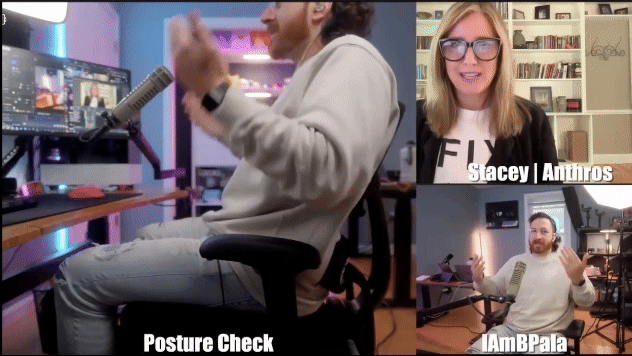

Info
Join our email list
Sign up to get special offers, the latest videos, news, + more.